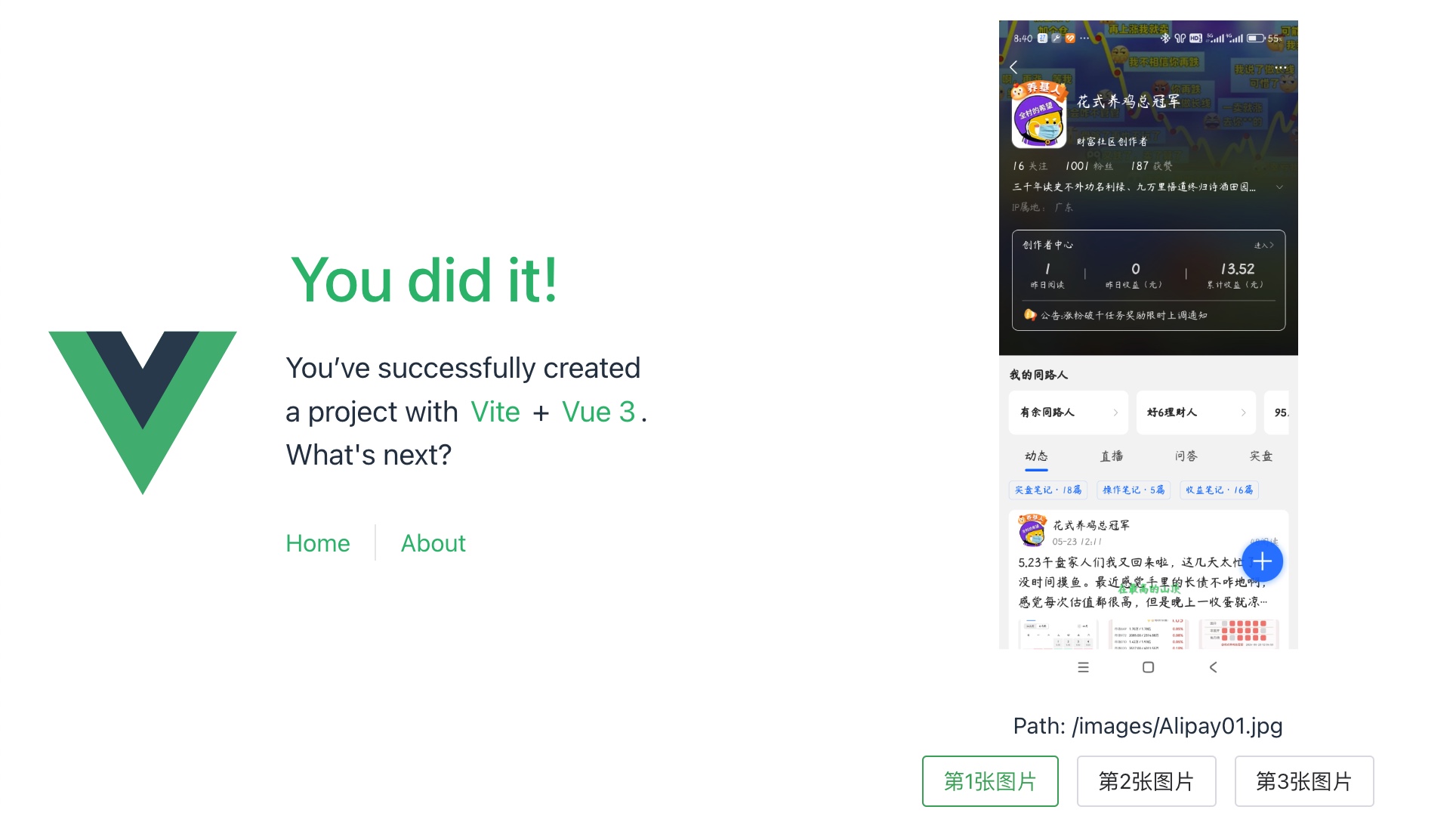
Vue 里面,加载本地图片,:src=””直接写成变量是不行的 …
演示网址:https://vue.cctv3.net/#/dynamicPathAsSrc
封装DynamicPathImage.vue:
<template>
<div :style="props.style" @click="emits('click')">
<img v-if="imageSrc" :style="props.style" :src="imageSrc" alt="" />
</div>
</template>
<script setup lang="ts">
import { onMounted } from "vue";
import { watch } from "vue";
import { ref } from "vue";
const imageSrc = ref("");
const props = defineProps(["style", "src"]);
const emits = defineEmits(["click"]);
const loadSrc = async (url: string) => {
const response = await fetch(url);
if (!response.ok) {
throw new Error(`HTTP error! status: ${response.status}`);
}
const blob = await response.blob();
imageSrc.value = URL.createObjectURL(blob);
};
watch(
() => props.src,
(s) => {
loadSrc(s);
}
);
onMounted(() => {
loadSrc(props.src);
});
</script>
|
<DynamicPathImage :src="src" style="width: 198px" @click="() => {}" />
|
测试:
<script setup lang="ts">
import { ref } from "vue";
import DynamicPathImage from "./components/dynamicPathImage.vue";
const src = ref("");
</script>
<template>
<div class="dynamic-path-as-src">
<n-flex vertical :align="'center'">
<DynamicPathImage :src="src" style="width: 198px" @click="() => {}" />
<div>Path: {{ src }}</div>
<n-flex>
<n-space
><n-button
v-for="(item, index) in [1, 2, 3]"
:key="index"
@click="src = `/images/Alipay0${item}.jpg`"
>第{{ index + 1 }}张图片</n-button
></n-space
>
</n-flex>
</n-flex>
</div>
</template>
<style>
.dynamic-path-as-src {
min-height: 100vh;
display: flex;
flex-direction: column;
justify-content: center;
display: flex;
.mobile {
}
}
</style>
|