修改配置文件mongod.conf
Linux配置文件路径,/etc/mongod.conf
net:
port: 27017
- bindIp: 127.0.0.1
+ bindIp: 0.0.0.0
# 密码登录
security:
authorization: enabled
|
创建用户
> use admin
switched to db admin
|
> db.createUser({
user: '??????',
pwd: '123456',
roles: [{role: 'userAdminAnyDatabase', db: 'admin'}],
});
|
查看刚才创建的用户
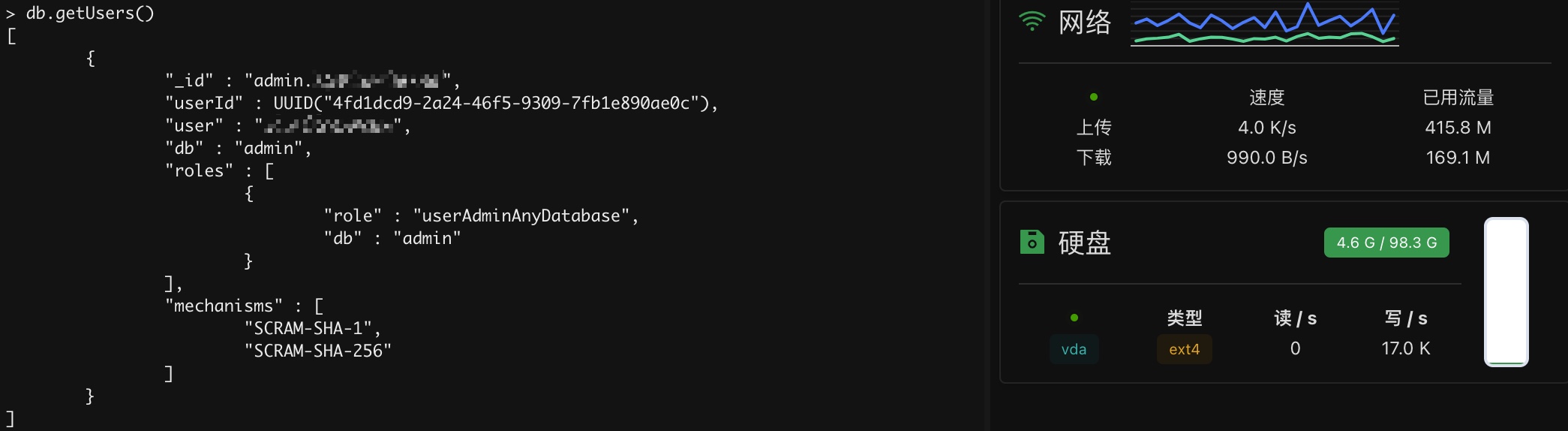
重启数据库
mongod - f /etc/mongod.conf;
|
root@VM-4-9-debian:~# mongo 127.0.0.1/admin -u ?????? -p
MongoDB shell version v4.2.6
Enter password:
connecting to: mongodb:
Implicit session: session { "id" : UUID("ee412fa7-b774-477e-b086-082da2c35335") }
MongoDB server version: 4.2.6
> show dbs
admin 0.000GB
config 0.000GB
local 0.000GB
notebooks-alpha 0.000GB
notebooks-production 0.000GB
notebooks-staging 0.000GB
|